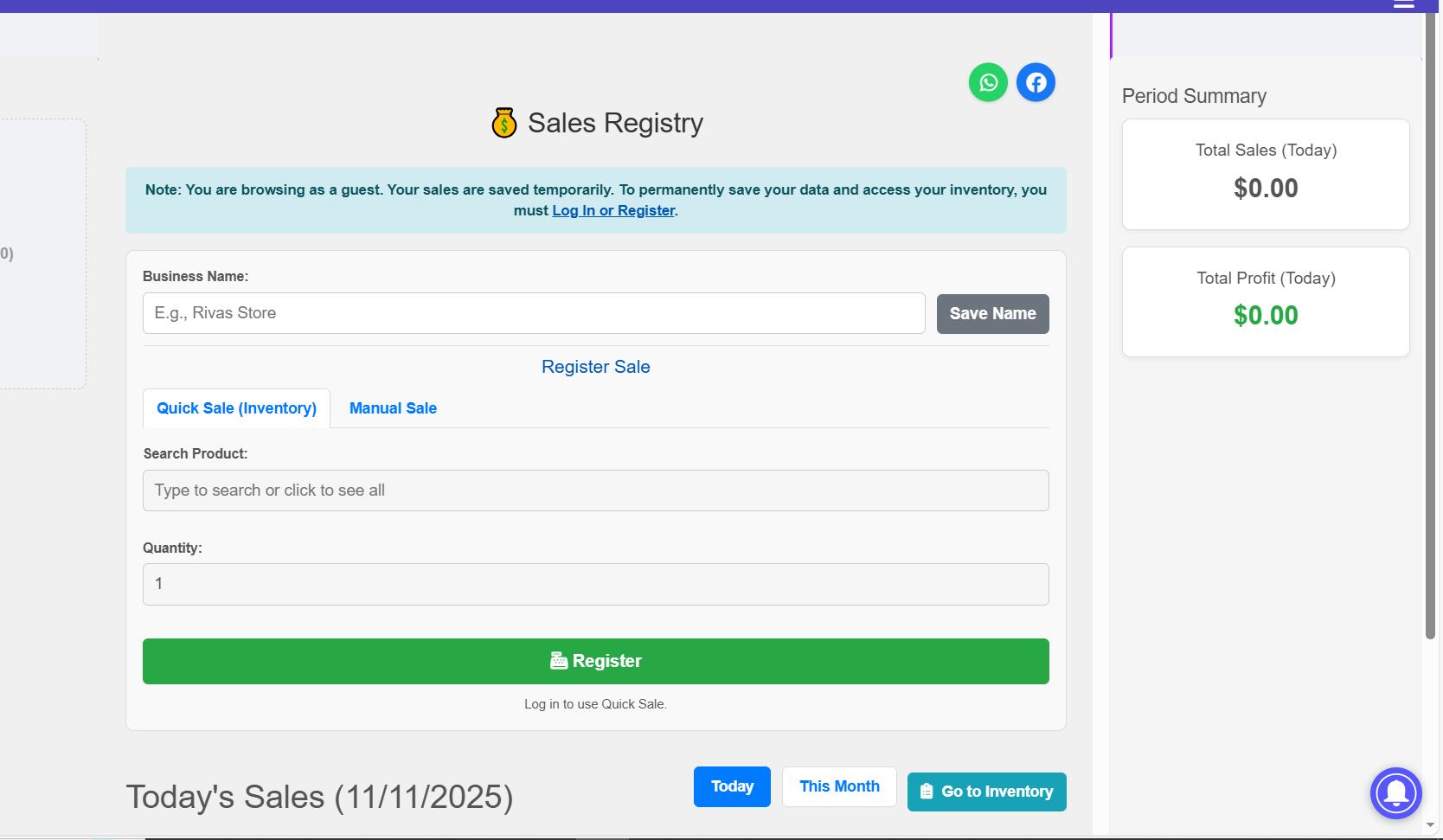Do you have a startup or a small shop? At the end of the month, do you find yourself unsure of exactly how much you earned or how much merchandise you have left?
Keeping track of what comes in and what goes out is the key to success. Losing control of your stock is losing money.
To help you, here is a simple guide to using the new Inventory and Sales tools.
1. Your Inventory: The Brain of Your Business
The first step is knowing what you have. In the "My Inventory" tab, you can register your products. The trick to doing it right is filling in these key fields:
Pack Cost: What the full box, bundle, or package cost you (e.g., $10.00).
Units per Pack: How many individual items were inside (e.g., 12 sodas).
Sale Price (per unit): How much you sell each item for (e.g., $1.25).
The tool will automatically calculate your real cost per item (e.g., $0.83) and your profit for each sale (e.g., $0.42).
2. Your Sales: The Heart of Your Business
Once you have your inventory, registering a sale is very easy. You have two ways:
Quick Sale (From Inventory): This is the most powerful method. You search for the product you're selling (e.g., "Soda"), enter the quantity (e.g., 2), and you're done! The system registers the profit and, most importantly, updates your inventory automatically.
Manual Sale: Perfect for services (like a phone top-up) or products not in your inventory. Just enter the name, the total sale amount, and, if you want, the cost to calculate the profit.
3. Close the Cycle: Your History
Did you buy new merchandise and want to start a fresh count?
Use the "Close Inventory" (on the Inventory tab) or "Close Sales" (on the Sales tab) function. The system will save a report for that period in your History and leave you with a clean list for the new month. This way, you never lose your data and can compare your growth.
These tools are designed to be simple and are available to all our users. Find them in your profile menu.
What do you think of this feature? Leave us a comment below!
- Publicidad -